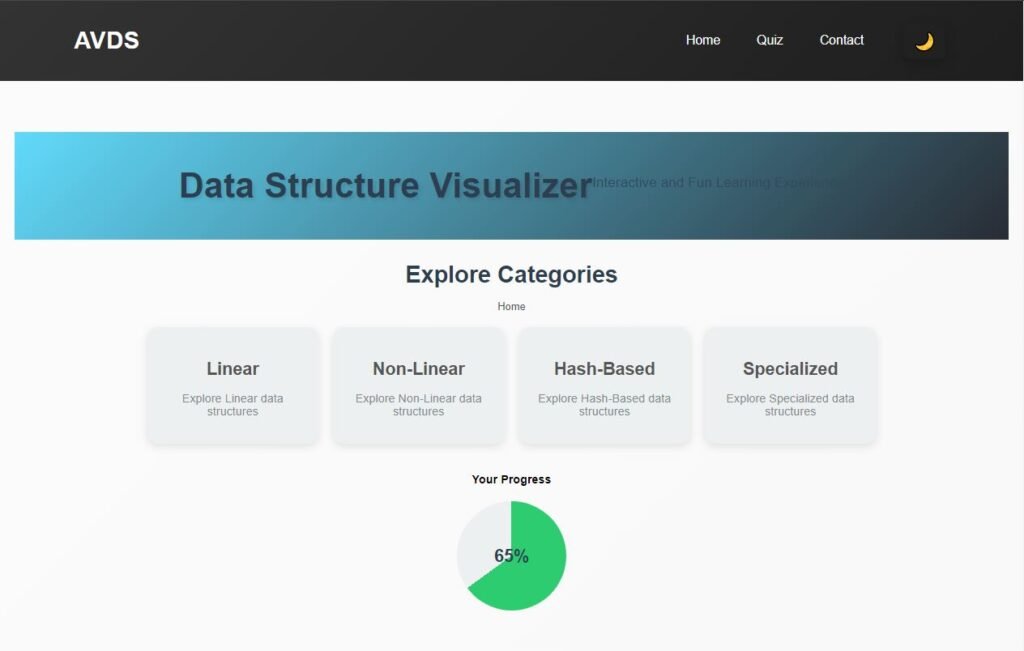The “Data Structure Visualizer” is an interactive web application built using React.js. This tool is designed to help students, developers, and educators visualize complex data structures and algorithms in a user-friendly and engaging way. By providing dynamic animations and interactive controls, this application simplifies the learning process for data structures such as arrays, linked lists, stacks, queues, binary trees, graphs, and more.
Key Features:
- Interactive Visualizations: Users can add, delete, or modify data elements and see real-time visual changes.
- Algorithm Animation: Includes step-by-step animations for common algorithms like sorting, searching, and traversal.
- Responsive Design: Optimized for both desktop and mobile devices.
- Code Explanation: Displays the code snippets associated with each algorithm, enhancing understanding.
Also Get Food Delivery Web App Using MERN Stack source code
Requirements for Data Structure Visualizer
1. Technologies and Tools:
- Frontend: React.js with hooks and functional components.
- Styling: CSS.
2. Prerequisites:
- Knowledge of React.js and JavaScript.
- Basic understanding of data structures and algorithms.
- Node.js installed on your system.
- Code editor (e.g., VS Code).
How to Run the Project
Step 1: Download Project
click on below button to download zip file
To extract a ZIP file, you can use various methods depending on your operating system.
Step 2: Extract Downloaded file
To extract a ZIP file, you can use various methods depending on your operating system.
Step 3: Open Project
Open extracted folder in your VS code editor.
Step 4: Start Project
Run the following command to start the development server:
npm run dev
This will open the application in your default web browser at http://localhost:5173/ .
Step 5: Test the Application
- Visualize Data Structures: Use the controls to manipulate data structures and watch their real-time representation.
- Run Algorithms: Select an algorithm, set its parameters, and watch the animation.
If you still face any error , Feel free to Ask Any Question